Forums
| ArchSociety :: Forum :: Design Process :: Jury, Presentation, Tools & Techniques |
|
« Previous topic | Next topic » |
| Need Help in 3D MAX | ||
|
Moderator(s): Array, Array, Array, Array, Array, Array
|
| Author | Post | ||
| Himel |
|
||
 Registered Member #294
Joined: Mon Oct 16 2006, 05:10pm
Registered Member #294
Joined: Mon Oct 16 2006, 05:10pm: Dhaka Posts: 310 |
i am verymuch interested to learn 3d max because of its realistic rendering. But it is very costly to learn 3d max from institution. So i have bought 2 tuitorial CD from market. But both of them couldn't help me much. They are teaching material rendering, many projects. But i even can't learn how to draw a measured line. if i want to draw a 3 inches line how can i put the measurement? I can draw a measured box but cant draw measured line. In autocad we can join various line and make a space and then extrude it. So we can make 3d of any shape. How can i do it in MAX? When i import a 3d file from CAD to MAX i find it in group. So i cant render it's different parts. How can i break the 3d model in different parts? If anyone know these answers or have any website or reference plz tell me. I can do rendering and lighting but cant draw a measured line. Its very funny. And i think the tutorial CD's are also very funny cause they dont teach basic. | ||
| Back to top |
|
||
| Yasir |
|
||
 Registered Member #138
Joined: Sun Aug 13 2006, 01:56am
Registered Member #138
Joined: Sun Aug 13 2006, 01:56am: chennai Posts: 92 |
i don't know why u need to draw a measured line in max???? max is only for 3d modelling and rendering and no 2-d... anyways its better u model in max and render, if u import the model frm cad it will be vry irregular and the polygons won't be perfect.. my advice is u learn from the tutorials u get along with max in help or download tutorial files frm max websites.. i learnt that way and its pretty easy.. | ||
| Back to top |
|
||
| rubelraf |
|
||
rubelraf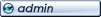
 Registered Member #12
Joined: Sat Sep 17 2005, 01:22pm
Registered Member #12
Joined: Sat Sep 17 2005, 01:22pm: Dhaka, Bangladesh Posts: 333 |
 hello Himel piece of advice self learning is the best learning but, you can also learn by "help menu" in "3dmax" there you can find user reference, tutorial & hot key map those options are very helpfull on the other hand you can also try the links below http://www.huntfor.com/3d/tutorials.htm http://www.tutorialized.com/tutorials/3DS-MAX/Modeling/1 http://www.3dark.com/  have fun    Edited Wed Oct 18 2006, 06:52pm
Edited Wed Oct 18 2006, 06:52pm
|
||
| Back to top |
|
||
| space |
|
||
 Registered Member #5
Joined: Thu Aug 04 2005, 08:32am
Registered Member #5
Joined: Thu Aug 04 2005, 08:32am: dhaka_bangladesh Posts: 5 |
himel, i will suggest u one thing that is, always avoid drawing in 3d max and 3d cad. though cad is helpful for 3d model but it has some problem. as max helps u to do final render why would u go to cad for modelling. besides max has some powerful tools of creating model which is very easy to use rather than cad. just import drawing from cad to max and create model upon it. complete all editing job on cad. don't do it over studio max. if u want to edit it u can but not that much easy. firstly u have to decide what will u do while importing something. during import a pop up menu arrives everytime to select layer. if u check on each layer u can do any editing on each layer. u can do some edit on different layer though it is tough. i will suggest another thing if u want to learn max from ur heart then go through the help file which was RAF's opinion. last but not the least, try to involve with some proffessional project. it will help u like a powerful medicin u can't imagine. to improve ur skill there is no other way. from my experience automatically u will be sharp if u involve somewhere. ................................................... space |
||
| Back to top |
|
||
| rubelraf |
|
||
rubelraf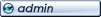
 Registered Member #12
Joined: Sat Sep 17 2005, 01:22pm
Registered Member #12
Joined: Sat Sep 17 2005, 01:22pm: Dhaka, Bangladesh Posts: 333 |
 space, thanks for the post.  
|
||
| Back to top |
|
||
| Himel |
|
||
 Registered Member #294
Joined: Mon Oct 16 2006, 05:10pm
Registered Member #294
Joined: Mon Oct 16 2006, 05:10pm: Dhaka Posts: 310 |
In help tuitorail there are projects. not basic tuitorial. Supose i have import 2d plan from CAD, i tried to extrude it but that didn't extrued like cube or box. The thikless line extrude only. means a hollow cube or box without roof. Please tell me how can i do modelling in max. Just give me the basic key words. I will search for it. |
||
| Back to top |
|
||
| space |
|
||
 Registered Member #5
Joined: Thu Aug 04 2005, 08:32am
Registered Member #5
Joined: Thu Aug 04 2005, 08:32am: dhaka_bangladesh Posts: 5 |
dear himel vaia, how r u ? u have to follow the sequencial rules of max. they describ it very easiliy. if u skip some of them out of the total u would be in desester. so carefully follow all the basic tutorial if u want to create a leakless knowledge about max. lets talk about max: u tried to import 2d plan from cad to max. but u can't extrude it. in this case the lines from cad file will no modified like extrude. rather u can create polyline over the line or boundery area in CAD. then u can extrude it naturally.morever u can draw line over that plan. suppose u need a orthogonal shape. u can create line by line command on max u know it as i guess. if u have to create an irregular shape in max there are lots of way. the best way is to create outer surface by using boundary command. after create it there is an outer polygonal line over the previous line. u can delete all lines exept polygonal line. in this process save as command helps a lot in cad. however, the main thing is u can solve this problem in two ways: 01. creating line from right side max tools.(doing orthogonal line) 02. bringing polyline from CAD (using- BO- boundery command) have i solved ur problem? himel vaia? er por o jodi kono problem thake plz. don't fell bother to knock me again. .................. have fun with StudioMAX |
||
| Back to top |
|
||
| Nexuakeinjeni |
|
||
 Registered Member #11613
Joined: Thu Feb 21 2019, 12:51am
Registered Member #11613
Joined: Thu Feb 21 2019, 12:51am: USA Posts: 0 |
vbw online casino real money zew casino games |
||
| Back to top |
|
||
Powered by e107 Forum System

