Forums
| ArchSociety :: Forum :: Design Process :: Jury, Presentation, Tools & Techniques |
|
« Previous topic | Next topic » |
| corel draw tips | ||
|
Moderator(s): Array, Array, Array, Array, Array, Array
|
| Author | Post | ||
| Namrata Thyagaraj |
|
||
 Registered Member #652
Joined: Sat Jun 30 2007, 10:41am
Registered Member #652
Joined: Sat Jun 30 2007, 10:41am: Bhubneshwar Posts: 2 |
hello everyone. I am new to coreldraw. I would be glad if i could get some tips for rendering 2d plans in coreldraw. I am attatching the .wmf file that i want to render in coreldraw. I wish to know- 1) how i could get a realistic feel out of it. Like using textures to show floor pattern and sofa sets. 2)weather i can apply lighting effects on it? 3)how to use drop shadow effectively. Thanks |
||
| Back to top |
|
||
| NEO |
|
||
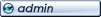
 Registered Member #4
Joined: Thu Aug 04 2005, 04:54am
Registered Member #4
Joined: Thu Aug 04 2005, 04:54am: Dhaka Posts: 666 |
Hi Namrata, welcome to Corel world  I simply love it! Corel is a real great tool for vector graphics. (Umm I can't see any attachment with your post although) I'm trying to answer your questions as far I know: 1. If you are not using Corel X3 (Corel 13) or later version please avail one immediately. You just can't imagine how easy it is in Corel 13 to 'fill' any drawing with color or textures. If you are using Corel 13 then great.... First of all make your drawing PDF from Cad. If you want it in scale print the PDF in your desired scale and just drag-n-drop the file to corel, it will appear in the scale you printed unless you drag and squeeze it. Now fill the walls or the furniture using the 'Smart Fill' tool. Smart fill creates a new object around the boundary with a default color. Now select the smart fill object and go to interactive fill tool (located in the lower portion of the toolbar). Inside the fill toolbar you'll find a 'Pattern Fill' option. And there you will get the option to fill an object with patterns, you can use your desired image as may be tiles. 2. Yes you can apply lighting effect. Although its a bit tricky. You may try the 'Interactive Transparency' tool to put some lighting effect. You may super-impose multiple objects one upon another with the transparency effect which often gives interesting result. And lastly try the 'Interactive Mesh Fill tool' (last button of the toolbar). When you'll apply mesh tool in an object it will create a mesh of lines. Now click inside that mesh then click on a color from the color palate. It will fill it like you do water color! You can play with different colors, the mesh will mix them automatically. You can drag the corners and arms of the meshes to create abstract shapes within the colors... its really an interesting tool. 3. After you apply the drop shadow to an object using the 'Interactive drop shadow tool' you'll get some default settings for shadow in the shadow toolbar (appears at top area). From there you can select the default settings like 'medium glow' 'small glow' etc. Most often I find my required shadow from within the defaults. They are good. Try them. I'll try to include some images to explain the things more clearly. Now I'm not from my computer so couldn't help much  Wish you all the luck. |
||
| Back to top |
|
||
| Mohammed Saiful Islam |
|
||
 Registered Member #2247
Joined: Mon Oct 25 2010, 03:56pm
Registered Member #2247
Joined: Mon Oct 25 2010, 03:56pm: Dhaka Posts: 4 |
bro please send me a COREL DRAW .. architectural objects.. :S | ||
| Back to top |
|
||
| Kennethsig |
|
||
 Registered Member #11165
Joined: Mon Oct 22 2018, 04:07am
Registered Member #11165
Joined: Mon Oct 22 2018, 04:07am: United Arab Emirates Posts: 0 |
robaxin | ||
| Back to top |
|
||
| CharlesNoise |
|
||
 Registered Member #11163
Joined: Mon Oct 22 2018, 03:36am
Registered Member #11163
Joined: Mon Oct 22 2018, 03:36am: Czech Republic Posts: 0 |
synthroid tretinoin cream 0.025 price advair Avodart albendazole without a prescription allopurinol | ||
| Back to top |
|
||
| Aaronbliff |
|
||
 Registered Member #11161
Joined: Sun Oct 21 2018, 06:34pm
Registered Member #11161
Joined: Sun Oct 21 2018, 06:34pm: Mexico Posts: 0 |
furosemide 40 mg tablets online lotrisone | ||
| Back to top |
|
||
| BennyOpids |
|
||
 Registered Member #11320
Joined: Sun Nov 25 2018, 09:25am
Registered Member #11320
Joined: Sun Nov 25 2018, 09:25am: Austria Posts: 0 |
ventolin evohaler | ||
| Back to top |
|
||
Powered by e107 Forum System

