Forums
| ArchSociety :: Forum :: ArchSociety Service Desk :: Support Desk |
|
« Previous topic | Next topic » |
| Learn some simple codes (beyond architecture!) | ||
|
Moderator(s): Array, Array, Array, Array, Array, Array
|
| Author | Post | ||
| admin |
|
||
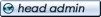
 Registered Member #1
Joined: Sun Jul 31 2005, 06:24am
Registered Member #1
Joined: Sun Jul 31 2005, 06:24am: virtual architecture ..! Posts: 172 |
These are some very simple but very useful codes which will always help you in archsociety forum as well as through out the internet. Image code Although there’s an automated system of image and file attachment in the archsociety forum, but we appreciate using remote images hosted in other servers or websites. It helps us to reduce the server load. You may use image or file hosting services like: http://www.snapdrive.net http://www.photobucket.com Suppose you have some images in other websites or hosting space which you want to use in archsociety forum. Here are the instructions to follow to do it: Every image in the internet has a specific url (right clikc on any image and you'll be able to see the image url). If you use this address (url) inside some simple codes your image will appear in the forum. archsociety forum allowes both the html codes and BBCodes. Here are the codes for using remote images: Suppose your image's url is yoursite.com/image.jpg write: [img]http://www.yoursite.com/image.jpg[/img] or <img src="http://www.yoursite.com/image.jpg"> You can use this code also in your signature to show small images with your every post. Link code This code is to use hyperlink for any text or image. Suppose you want to make a text or image as a link to archsociety.com Write these codes to do this Create link with text: [link=http://www.archsociety.com]your text to hyperlink[/link] or <a href=“http://www.archsociety.com”>your text to hyperlink</a> Use an image as a link: [link=http://www.archsociety.com][img]http://www.yoursite.com/image.jpg[/img][/link] or <a href=“http://www.archsociety.com”><img src="http://www.yoursite.com/image.jpg"></a> I think you have already seen there are some buttons under the post writing box which will always help you to generate bbcodes automatically according to your needs. You may also use them for text formatting, linking and image showing. Just select your texts or image urls and click on the buttons, it will generate the codes for you. Enjoy...  Edited Thu Nov 09 2006, 02:23am
Edited Thu Nov 09 2006, 02:23am
|
||
| Back to top |
|
||
| atul |
|
||
 Registered Member #73
Joined: Wed Jul 12 2006, 10:32am
Registered Member #73
Joined: Wed Jul 12 2006, 10:32am: Dhaka Posts: 265 |
jottil to ! ill b trying man! | ||
| Back to top |
|
||
| rubelraf |
|
||
rubelraf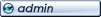
 Registered Member #12
Joined: Sat Sep 17 2005, 01:22pm
Registered Member #12
Joined: Sat Sep 17 2005, 01:22pm: Dhaka, Bangladesh Posts: 333 |
 juiceeeeee...... |
||
| Back to top |
|
||
| pickenschristopher1 |
|
||
 Registered Member #16500
Joined: Tue Sep 07 2021, 08:25am
Registered Member #16500
Joined: Tue Sep 07 2021, 08:25am: IA Posts: 0 |
Thank you so much for this. I can use it to my epoxy floor coating des moines business. | ||
| Back to top |
|
||
| idasanka |
|
||
 Registered Member #17236
Joined: Sat Jan 29 2022, 02:15pm
Registered Member #17236
Joined: Sat Jan 29 2022, 02:15pm: davao Posts: 0 |
This is exactly what I was looking for. Thank God I found this site! Thanks for sharing this maternity photographer |
||
| Back to top |
|
||
| Kelsy13 |
|
||
 Registered Member #27613
Joined: Wed Nov 05 2025, 07:40am
Registered Member #27613
Joined: Wed Nov 05 2025, 07:40am: British Colombia Posts: 0 |
https://www.windowcleanersburnaby.com/exterior-building-washing-company | ||
| Back to top |
|
||
Powered by e107 Forum System

