Forums
| ArchSociety :: Forum :: Design Process :: Jury, Presentation, Tools & Techniques |
|
« Previous topic | Next topic » |
| how to render in corel draw? | ||
|
Moderator(s): Array, Array, Array, Array, Array, Array
|
| Author | Post | ||
| Himel |
|
||
 Registered Member #294
Joined: Mon Oct 16 2006, 05:10pm
Registered Member #294
Joined: Mon Oct 16 2006, 05:10pm: Dhaka Posts: 310 |
how to render in corel draw from cad files? | ||
| Back to top |
|
||
| NEO |
|
||
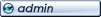
 Registered Member #4
Joined: Thu Aug 04 2005, 04:54am
Registered Member #4
Joined: Thu Aug 04 2005, 04:54am: Dhaka Posts: 666 |
Go through This thread: Tips: Corel Draw - AutoCAD - AI It is located as a steaky thread in this Jury, Presentation forum. Or just click on the link. If you still get any question ask it here. |
||
| Back to top |
|
||
| Himel |
|
||
 Registered Member #294
Joined: Mon Oct 16 2006, 05:10pm
Registered Member #294
Joined: Mon Oct 16 2006, 05:10pm: Dhaka Posts: 310 |
thats very large thread. i can import and ungroup. How can i put texture or filter? when i select a box and try to give effect, effects are disabled. | ||
| Back to top |
|
||
| NEO |
|
||
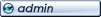
 Registered Member #4
Joined: Thu Aug 04 2005, 04:54am
Registered Member #4
Joined: Thu Aug 04 2005, 04:54am: Dhaka Posts: 666 |
Okay... which version of Corel Draw are you working with? If you are using Corel X3 (13) then it is very easy to fill or texture the objects. Use the 'Smart Fill' tool. It will fill any object which has a closed boundary just like Hatch command in AutoCAD. About giving texture, I prefer inserting images into an object. Make the texture image first from photograph or using photoshop. Import that in Corel. Insert it to certain object using the 'Power Clip' command. Power Clip can insert one object into another easily. Select an object (suppose the texture image) then go to Effects>PowerClip>Place Inside Container now select the object you want to give the texture the image will be inserted inside it. If you need anymore help let it be known. |
||
| Back to top |
|
||
Powered by e107 Forum System

